As Outspoken’s Chief Branding Officer, I get asked fairly often what types of mentions I track, how I track them and how the hell I can be in every Twitter conversation and still get any work done. Well, I’ll tell you. The truth is I don’t spend nearly as much time on Twitter as my participation would make you think (No, seriously) and I’m also not using any tools you don’t already know about. Everything I use is free, easy, and right at your fingertips. Just like a good boyfriend.
Before I get Rhea all in a huff, I should note that these are tools I use every day to track conversations. This is not an online reputation management strategy. Rhea cares about your reputation. I care about your ability to find the important conversations to jump into so that you can connect with people and strengthen your brand through engagement. Clear?
Okay, with that out of the way, here are the lightweight tools I use to help me make sense of my day. Hopefully they’ll prove helpful for you, as well.
Twitter Mentions
- Tracking Frequency: All day
- What I use: Twitter Search
- What you could use: Tweetdeck, Seesmic desktop, Monitter, a gazillion other wannabes
- What to Track: Your Twitter user name, your competitors’ Twitter user names, brand mentions, competitor mentions, important keywords, location names, where your day went, etc
Twitter is a beast. There’s so much information passing through it every second that you really need to be paying attention. This is the one source that I watch consistently throughout the day because Twitter is about those immediate conversations and talking to people in real-time. If someone asks me a question or makes a comment to Outspoken, I don’t want to leave it there for an hour. I don’t want to leave it for 20 minutes. I want to answer instantly. For me that means using Twitter Search.
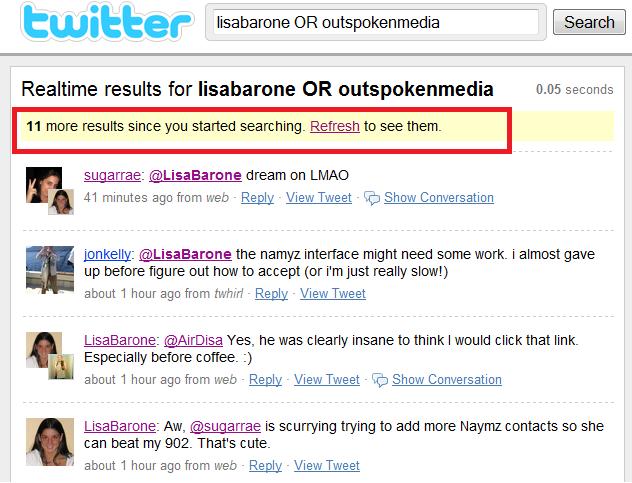
I know, there are a million sexier tools out there, but I happen to think Twitter Search does the best job tracking my keywords without annoying me into oblivion like some of the other services. I throw all my keyword searches into one or two Twitter Search windows using the “OR” parameter [ie “lisabarone OR outspokenmedia“] and then simply minimize the browser window and move on. When something new comes in, it will automatically refresh to tell me how many messages are there waiting for me. The reason I like Twitter Search is because it lets me control when I view those messages and is far less intrusive than Tweetdeck, which wants to hit me in the face with constant popups or notification noises. I don’t need that.Yes, I know I can turn them all off, but Twitter Search does exactly what I need it to do without any time investment on my part. I like that. I have other things to do. Like respond to all of your Twitter messages.
As of last week, everyone now has the ability to add saved searches directly to their Twitter Web interface. That’s nice, but I still use Twitter Search because its easier to take advantage of the real-time aspect. Twitter Search updates within seconds of a tweet being sent out so that my response time is frighteningly fast.
I’m not a Tweetdeck, but if you absolutely need to organize your Twitter followers into groups to manage them, it may work for you. Personally, I think that means you’re following too many people. If that’s really what you need to be more efficient, then I’d actually recommend you opt for Seesmic Desktop. You get the same functionality but with more perks, like the ability to tweet from multiple Twitter accounts. Not that you have multiple Twitter accounts, of course.
Twitter Links
- Tracking Frequency: 1-2 a day via RSS
- What I use: BackTweets
- What you could use: Tweetburner
- What to track: Links to your site, links to your blog posts, links to competitors, etc.
Your name mentions aren’t the only thing you should be monitoring on Twitter. You also want to watch for instances of people passing around your links. For this I like BackTweets simply because it’s super easy to use, comes with a search plugin and was designed by the creators of BackType, another site I like.
Tracking your links on Twitter is really important because it shows you which of your blog posts are getting the most coverage, which users are tweeting them most often (these people are your friends!) and which types of posts have the highest chance of getting retweeted or going viral. There’s a huge amount that can be learned from this information. It’s really important that you’re able to identify your company’s biggest evangelists so you can strengthen these relationships and help them to feel more a part of your brand. You also want to keep an eye on which of your posts get the most Twitter attention.
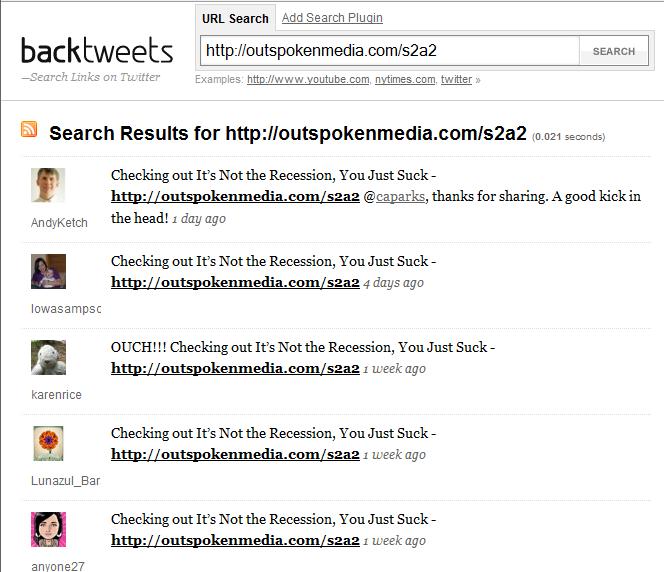
BackTweets has become increasingly valuable to me thanks to Rae’s branded URL shortening trick since we’re now able to encourage people to tweet our link, rather than a generic tinyurl. I opt to get my daily dose of Backtweets via RSS simply because it fits easier into my life and I can’t forget to check it.
Speaking of forgetting things, don’t forget to check which of your competitors’ links are being tweeted the most. You may find some interesting competitive intelligence that way. I know I have.
Blog/News Mention
- Tracking Frequency: Once a day via email
- What I use: Google Alerts
- What you could use: BlogPulse, Technorati, IceRocket
- What to track: Brand mentions, employee mentions, Links to your site, links to your blog posts, links to competitors, etc.
I’m lumping these two together simply because I think Google Alerts does a good job at catching both and delivering them to you via email each afternoon. I do keep a few Technorati searches in my RSS but they’re always late to the party and are therefore generally ignored. Should you monitor more sources if you’re in the position of releasing controversial stuff? Yes. However, for most people just looking to monitor the conversation (as opposed to their reputations), Google Alerts is a pretty low maintenance way of keeping up to date on what people are saying.
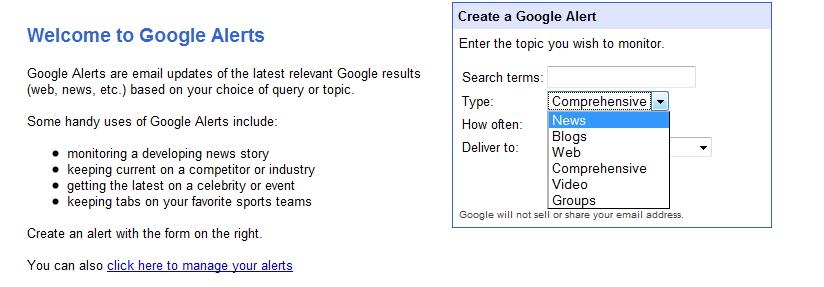
Google allows you to set up as many Alerts as you’d like, to select your desired type of Alert (News, Blogs, Video, Groups, Comprehensive, etc) and to choose whether you’d like to receive them via email or RSS. I’m old school so I get them via email. (I don’t think the RSS option has always been around. Feel free to correct me if it has.)
I’m signed up for about 10 Comprehensive Alerts and they do a pretty good job keeping me up-to-date on important Lisa- or Outspoken Media-related conversations. These Alerts have become especially useful as Outspoken Media has started to extend its reach beyond the often-incestuous SEO circle. With a lot of startup-type blogs now finding us or people commenting on posts I’ve written for places like SmallBizTrends, it’s important I’m able to follow those conversations as well. I’ve learned over the past few months that the blogs in my feedreader can only catch so much. I need help expanding my circle.
Social Media Mentions
- Tracking Frequency: Once a day via RSS
- What I use: Social Mention
- What you could use: Spy, Google Alerts, Monitor This
- What to track: Your social user names, brand names, employee names, client names, important keywords, competitor mentions, etc.
I have to admit, I use this purely as backup. Between Twitter Search and Google Alerts I can usually be 98 percent confident that I’ve caught everything. However, I do keep a few Social Mention searches in my RSS to make sure I catch everything. Not that I’m OCD about tracking conversations. Shut up.
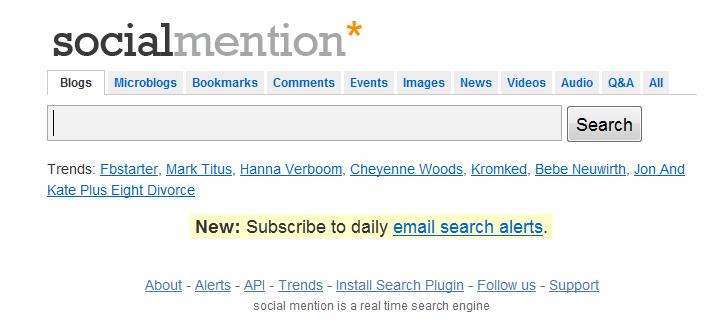
Social Mention can get a bit noisy if you subscribe to everything, so I only monitor two segments: Microblogs and Bookmarks. The Microblog search grabs mentions from places like Twitter and Friendfeed (a social site I don’t use!), while the Bookmarks search checks StumbleUpon to see which posts have been Stumbled. You can get results via email, RSS or even export them via an Excel file. If you’re especially picky, you can also use the Advanced Search to exclude certain words, users, sources or locations.
I know it seems like a lot to track every day, but it’s really not. With the exception of Twitter Search, everything is delivered via email or RSS so it naturally fits into my day without me having to do too much legwork. If you want to be really safe you can monitor things like BackType or coComment for blog comments or BoardTracker for forums, but I don’t tend to find too many new conversations that way.
That’s my list of tools for tracking conversations, please feel free to share some of your favorites in the comments. With any luck you’ll introduce me to something new I can add to my feeding regime. Sharing is caring!
