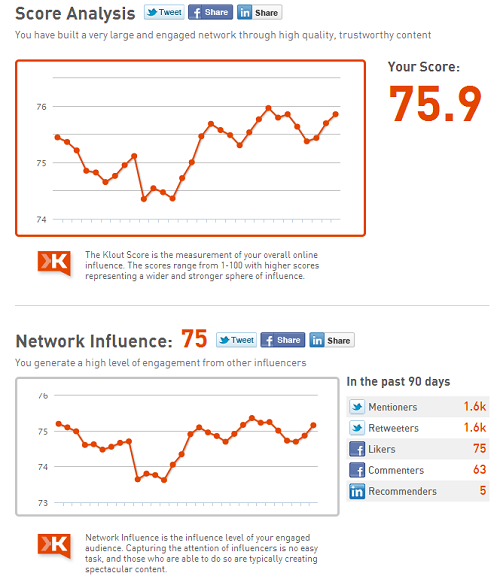When it comes to social media, we all have questions. Or, if we don’t, our bosses surely have them on our behalf. They want to know little, tiny things like:
- How do we know what we’re doing is working?
- Who are the people we should be reaching out to?
- What is social influence based on and do we have any?
- Aren’t there tools out there to help us figure this stuff out?
Luckily, yes, they are tools. And while I don’t think any one tool has gotten it completely perfect (yet), the truth is there really are a number of options to help you benchmark your social influence, understand what’s working and what isn’t, and even some that offer recommendations on how you can improve your social media strategy as a whole.
Below are a few of the tools I think do the best job, plus one that looks really promising but that I don’t have an invite for yet. ;)
Klout
Love it or hate it, you’ve probably heard of Klout. Klout’s one of the more well-known tools on the social market and says its mission is to identify who has influence on the Web, how much of it they have and on what topics they are influential about. To do this, Klout tracks activity on ten different social networks – Twitter, Facebook, LinkedIn, FourSquare, YouTube, Blogger, Tumblr, Flickr, Instagram and Last.fm – to get a better understanding of a user’s online profile. [Google+ integration is also expected to be in the works now that Google has that off the
ground.
To get a glimpse of your own or someone else’s Klout-determined influence, just sync your accounts OR enter in a username. Once you do, Klout will graph the influence and pick out several key data points, including:
- Klout Score: A measurement of your overall online influencer.
- Network Influence: The influence level of your engaged audience.
- Amplification Probability: The likelihood that your content will be acted upon.
- True Reach
One of the most interesting areas of Klout, for me, is the ability to compare not only Influencer scores but to dig into the types of Influencers people are and what their activity looks like. For example, SmallBizTrend’s Anita Campbell is identified as a Curator and we’re able to see why and how that activity is different from others.
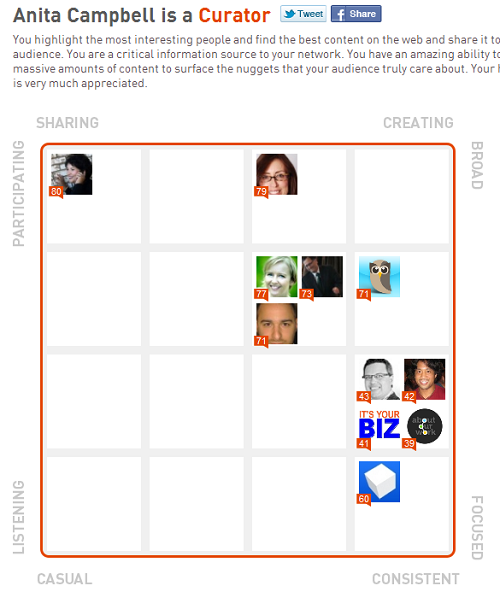
While there are certainly plenty of bugs, I do think it’s one of the better tools we have right now to map influence and to determine who may be influential about certain topics and how their influence ranks among their peers.
Twylah
Klout may have more brand power than Twylah, but I think Twylah trumps everyone in terms of being interesting and what the service is actually able to provide. Though listed second, this is my favorite tool on the list.
Twylah stands out by adding context to your tweets and creating a whole new experience around them. The service doesn’t just tell you what you and others are influential about, it shows you WHY you’re influential by placing a user’s “trending topics” (what you tweet about most often) into clickable, topical buckets.
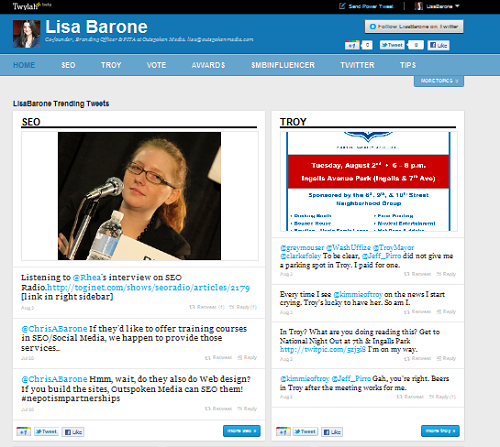
You can then click into each bucket to see tweets from this person solely about that bucket. For example, we all know Dan Schwabel is influential about brands…buy why exactly:
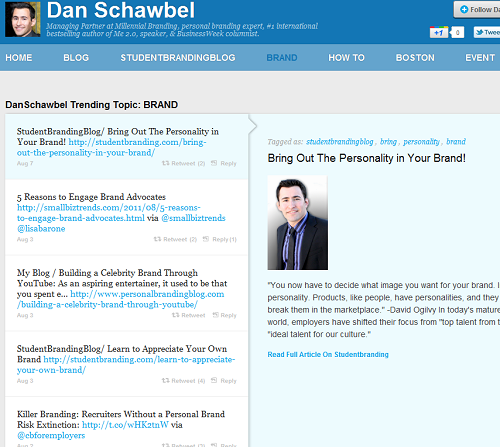
Now you know. You’re able to see which tweets built this influence.
Personally, I really like that Twylah doesn’t determine influence by an arbitrary number, it does it based on the context of your tweets and how much engagement they receive (Retweets, replies, etc). Once you’ve used Twylah for a while, the service will send alerts to let you know which topics are important to your followers. As you can imagine, this is really handy in knowing what your circle wants to read so that you can target content toward them.
Outside of just being a neat tool to display what you’re influential about, Twylah essentially gives you a new way to promote your tweets to your audience. You can even put it on your own domain so you’re not sending people away AND you have some control over the topical buckets that Twylah uses for your brand. Love.
Twenty Feet
TwentyFeet gives you a graphical view of how you’re influence is doing on various social media channels. The service allows you to track one Twitter account and one Facebook account for free, and then offers the option to pay for additional accounts at $2.50 a year. Yes, $2.50 a year.
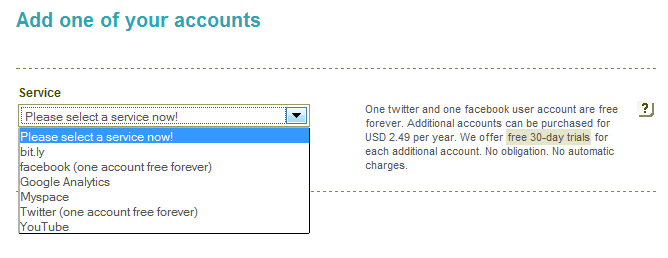
Once you’re set up, TwentyFeet will monitor your account and keep track of certain key performance indicators like Reputation, Influence, Conversations, Following analysis, Lists, and other information. You can also change the period to look by quarter, month, last week, etc.
Here’s some data about my Twitter account from earlier this week:
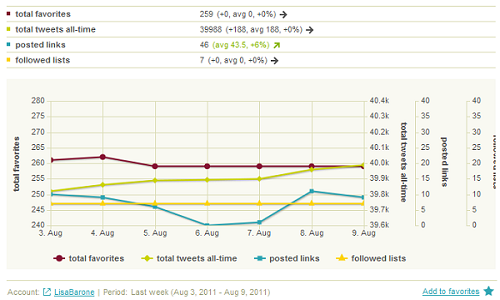
Since this service really only lets you track YOUR influence, it’s not one I’m inclined to use on a regular basis, but it’s useful to taking benchmarks to see where you are today compared to where you were last quarter. It will also email you any time you’ve had a “significant” change in activity, which I personally find splendid. I mean, why would I NOT want to be informed that I lost 49 followers on Monday? It’s awesome for your self-esteem. ;)
Peer Index
While not as flashy as some of the other tools, Peer Index does a good job at helping you understand what topics you and others are influential about. And surprisingly, they seem to get it right more often than not. For example, if we stalk Rhea a little bit, we learn that she’s influential about:
- Internet and Web
- Digital Marketing
- Outspoken Media
- Social Networking Services & Applications
- Mobile and Wireless
Whereas Chris Brogan is influential about:
- Internet and Web
- Book Publishers
- Design
- Social Networking
- Marketing
One thing I like is that clicking on any of the topic buckets will bring up a list of others who are influential about the same topics, along with their PeerIndex score, Twitter handle and other data. If you’re a SMB looking for people to engage related to your topic, this can be really handy in identifying influencers to reach out to.

Also cool is that PeerIndex gives you a list of the top content sources that yourself or other users share. For example, which sites am I most often hawking?
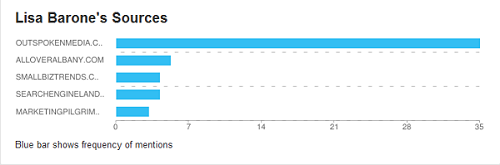
Yup. That’s a pretty good list of my favorite content publishers. Aagain, this is really handy when trying to decide which communities are worth your time to engage in and understanding where your audience is. While this tool isn’t the most sophisticated or the prettiest, it does deliver some good data for those looking to get a glimpse of whose influential about what, where they’re loyal to, and which communities should be on your radar.
SproutSocial
SproutSocial (which I always wrongly refer to as “SocialSprout”) isn’t a tool to measure social influence. It’s a complete social media monitoring tool. However, the single dashboard provided to help business owners manage multiple accounts does a pretty good job doubling as a benchmarking tool for those inclined to use it as such. There’s even a weekly scorecard to help you keep track of New Followers, Mentions, Message Volume and Engagement Levels, as well as data to let you know which of your links get the most clicks.
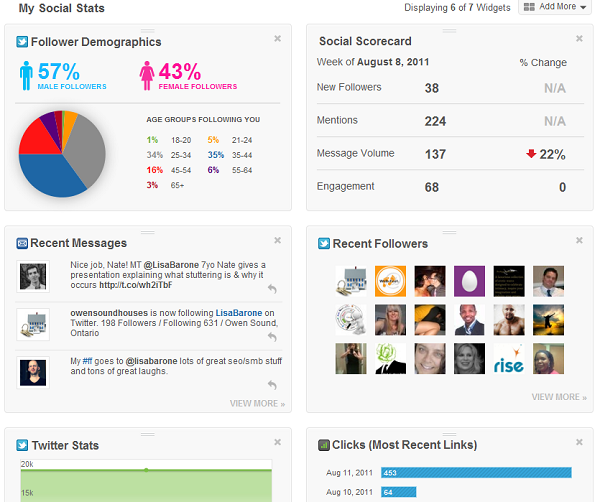
I wouldn’t recommend using SproutSocial to keep track of influence unless you’re also looking for a full social media management tool, simply because that’s really its core use. However, it’s a great option for doing just that. While SproutSocial is a paid monitoring tool, Pro accounts run $9 a month and Business accounts are $49 a month.
One I Wish I Could Use: CrowdBooster
According to the CrowdBooster product features, the tool comes with the ability to analyze tweets to see which worked and which flopped, understand who your biggest influencers are based on their tweet activity (how many RTs, impressions they get), recommendations for when you should tweet, and then the ability to generate PDF and Excel reports (paid feature). From the outside, it sounds pretty promising. However, I can’t tell you much more than that because I still can’t get an invite in to try it. Perhaps if you have more klout influence than me you’ll fare better. ;)
[Update: Timothy Carter was able to hook me up with a CrowdBooster invite via Twitter. Huzzah! Once I get a chance to dig in and play with it, I’ll update the post. :) ]
Those are a handful of tools that I’m partial to for figuring out social media influence. Which ones are you using or any experiences with the ones listed here? We’d love to hear it.