 Back from a yummy lunch and it’s time to talk analytics. I hope you you’re ready. Up on stage we have Jordan Kasteler and Taylor Pratt. Dan Zarrella was supposed to be part of this panel but…unless he’s invisible, he’s not here. We’re starting a bit late so let’s just hop in.
Back from a yummy lunch and it’s time to talk analytics. I hope you you’re ready. Up on stage we have Jordan Kasteler and Taylor Pratt. Dan Zarrella was supposed to be part of this panel but…unless he’s invisible, he’s not here. We’re starting a bit late so let’s just hop in.
Up first is Taylor Pratt.
Taylor recently got really into 24 so his entire presentation will be in the tone of Jack Bauer. Prepare to be dazzled.
Taylor starts off letting us know that the following presentation takes place sometime between 12:45pm and 1:45pm on Day 3 of SMX East.
Advice occurs in real time.
What’s your thought on social media, Jack?
Jack says:
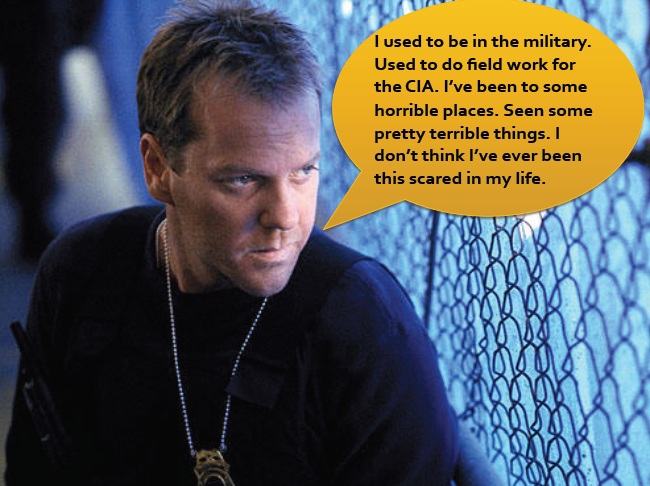
Taylor thinks a lot of us feel the same way about social media. Also, Taylor totally read that in his best Jack Bauer voice. You wish you were here.
Preparation is key: Start with a social media checklist.
Part 1: Discovery
Identify your business objectives (qualitative metrics)
- Increase brand awareness
- Increase brand trust
- Increase interaction with customers
- Increase brand loyalty
- Sell more [your service/product]
- Better understand user behavior
- To facilitate customer support
What characteristics do you want associated with your brand? What do you want people to think when they see you?
- Great customer service
- Convenience
- Low prices
- Refreshing
How much time and resources are you willing to invest? It’s importance to justify that at the very beginning. How many man hours do you have to dedicate toward this? This will help you decide what kind of a campaign you should be running.
Did you know:
- 67 percent of Twitter users who become followers of a brand are more likely to buy that brand’s products.
- 60 percent of Facebook users who become a fan of a brand are more likely to recommend that brand to a friend.
- 74 percent of consumers are influenced on buying decisions by fellow socializers after soliciting input via social media.
All those stats are great ways to justify the investment that you’re making. This is WHY you’re spending all that time building your Facebook page and building out those tabs.
Part 2: Understanding Your Audience
Listening – your parents were onto something.
- How are your customers using social media?
- Where are they participating?
- Are they currently interacting with customers via social media?
- What are they already saying about you? [set up your tools and try to understand the tone/sentiment that’s out there]
- What is their activity level on each social network?
Part 3: Defining KPIs
- Define KPIs specific to each business objective
- Increase brand awareness KPIs – share of voice, audience engagement, conversation reach
Taylor says it’s time to get nerdy and that the following equation is taken from a Social Marketing Analytics whitepaper published by Web Analytics Demystified and Altimeter Group. [Fun Side Note: I’m one of the “influencers” they spoke to to put that whitepaper together. Total coincidence.]
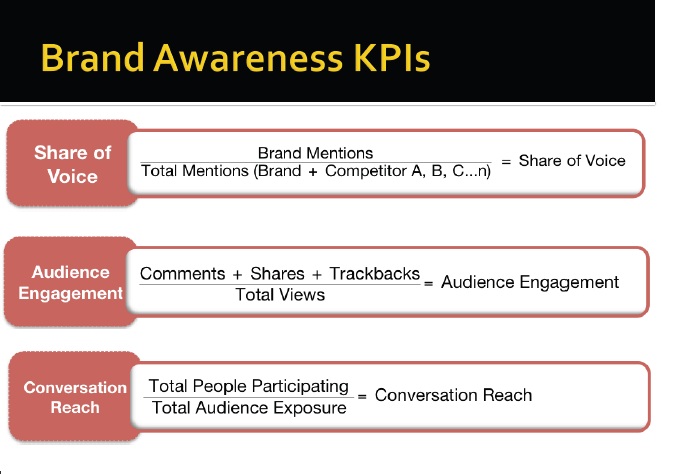
Examples of Actionable KPIs
- Number of people in a specific location who follow us on Twitter [really good for small business owners – taking a general metric and localizing it]
- Reduction in support costs
- Number of product improvement suggestions from Facebook fans [lets people know you’re listening]
- Increase in product review and ratings
- Reduction in sales cycles
Other KPIs to consider
- Volume of consumer-created buzz
- Seasonality of buss
- Rate of virality
- Embeds/installs
- Increase in searches
- Ranking improvements
- Demographics
- Interaction/engagement rate
- Number of interactions
- Store locator view
- Registration by channel
- User-initiated views
- Attributes of tags
KPI Evolution
The key to successful social media measurement is asking questions.
Example: Are people sharing your content?
- How many shared a link to your content
- How many links have been shared
- How many people clicked through to a given time span?
- What type of content is shared most?
Tools for Insight
- Scout Labs
- Radian 6
- Alterian SM2 (formerly Techrigy)
- Social Mention
- Collective intellect
- BrandsEye
- Raven Tools
- Trendrr
- Spiral16
- MAP by Sysomos
- Attentio
- DNA13
- uberVU
- Viralheat
- RockDex
- BlogPulse
- PostRank
Configuration Tips
Setup separate searches for:
- Brand mentions
- Product mentions
- Events
- Promotions
- Competitors
- Product launches
Jordan is up next.
He’s going to be talking about a lot of the social media sites. They can drive a huge amount of traffic to your content.
Content-Oriented Social Media: Linkbait content that is designed to educate, entertain or inform to get links back. Can be in the form of:
- Articles
- Infographics
- Widgets
- Quizzes
- Videos, etc.
Immediate quantitative data to provide ROI-driven results. The more promotion you do in social media, the more people are getting your content. Once you gain your audiences attention, it will get easier to promote in the future.
Benefits
- Traffic: Unique visits, page views, CPM rev
- Visibility: Branding/buzz, links, long tail traffic, search rankings, leads/sales
- Stickiness: Newsletter/RSS subscribers. Return visitors.
Some KPIs to look out for:
Engagement
- Comments – include negative comments, but don’t include spam. You can learn a lot from negative comments
- Social votes/bookmarks
Consumption
- traffic count
Micro-conversions
- Subscribers
- Fans/Followers
Virality
- Social Shares/Mentions
- Links
Granular Metrics (KPIs)
Links
- Volume of links for a number of pieces of content
- Amount of links based on number of visits
- Shift in link count over time
- Competitive link growth
- Links by category/topic
- Links by social channel (forums, social news, social networking, etc)
Micro-Conversions/Engagement
- Bookmarks
- Downloads
- Favorites
- Feedback
- Forward to a friend
- Groups
- Install widget
- Invite/Refer
- Uploads
- Wishlist
URL Shorteners are really important. They can provide you a lot of analytics.
Bit.ly – provides a full analytics solution. You can see how many clicks you have, segment it by country, how many RTs, how many shares, Likes, etc. Gives you a good idea what happened when you released a piece of content. Google has also released its own URL shortener.
Corporate Case Study
He mentions Old Spice. The campaign created 200+ vidoes, responding to Tweets and blog posts, resulted in:
- 16.3 million video views
- 1000 increase in YouTube subscribers
- They’ve also tied that back to a lot of revenue.
Comment Engagement
Bring social comments into your blog with Disqus. Compare your # of visitors with the # of content pieces you create to find your Conversation Rate. Compare that rate to regular content vs promoted content.
Google Analytics let you track a lot of factors. You can create a trackable link and define campaign name, promotion start date, versions, etc. It’s going to give you a big long URL. Drop that into bit.ly to make it shorter, tweet it, and then you can start tracking all your data.
You can also use Google Analytics to segment your regular visits from your social visits. Track what people coming from social sites are doing on your site – are they subscribing to your RSS feed, signing up for your email newsletter?
Google Analytics also offers up a Click Map that puts different bars on different links. It will show you what people are visiting on your site.
Infographic Image Google Analytics.
A lot of times they just promote one image. You can’t put Google Analytics on that. However, they created a PHP script that watches a folder for image calls. You can only have one image in there for it to work. If you contact Jordan, he’ll share the PHP script with you.
Google Social Analytics
Greasemonkey for FireFox/Chrome will show you where you’re getting votes without making you dive into things.
You can also put Google Analytics on your Facebook page. Facebook also has Facebook Insights which will tell you how many likes/comments you’re getting over time so you can see how things are fluctuating.
Other Social Analytics Tools
WebTrends has a cool Facebook analytics tool. He hasn’t used it but has heard good things about it.
Twitter is creating its own Twitter Analytics tool so you won’t need third-party tools anymore. Once that gets rolled out, you’ll have to use a Twitter URL shortener so they can collect that data. No more bit.ly links.
RetweetRank – shows you how much you’re getting Retweeted. You want to try and approve that percentage.
Put a URL in Delicious and it will show you how many times that URL is getting bookmarked. You can use SEOquake to do the same thing on your whole site. Set the plugin preferences to show you only Delicious stats.
YouTube Insight is a cool tool that can show you views over time.
ShareThis: Put it on your blog and you can help people share your content with different social media sites. It will also provide analytics on where your content is being shown the most. He says to cut out all the sites that aren’t applicable to your site and favor the sites where people actually go in your niche.
SocialMeter scans the major social websites to see where your content is popular.
Data Use
Baseline Measurement: Establish a baseline so you know here you are starting ffrom
Monthly Audit: Why did some content work while others failed? Can successes be repeated?
Takeaways
- Social media metrics vary with strategies, goals and sites
- Track anything possible for insight
- Social media is not just about numbers.
- Measuring social media does not = ROI for social media


