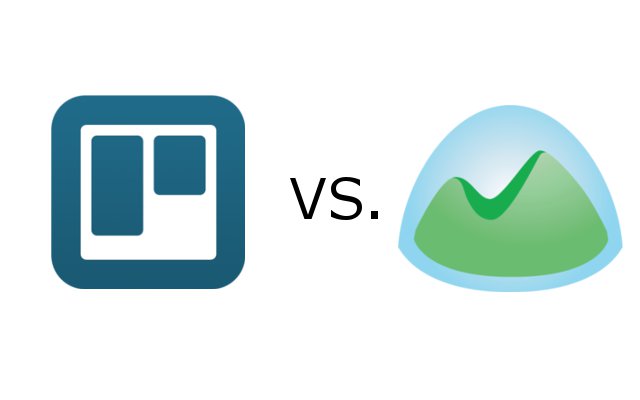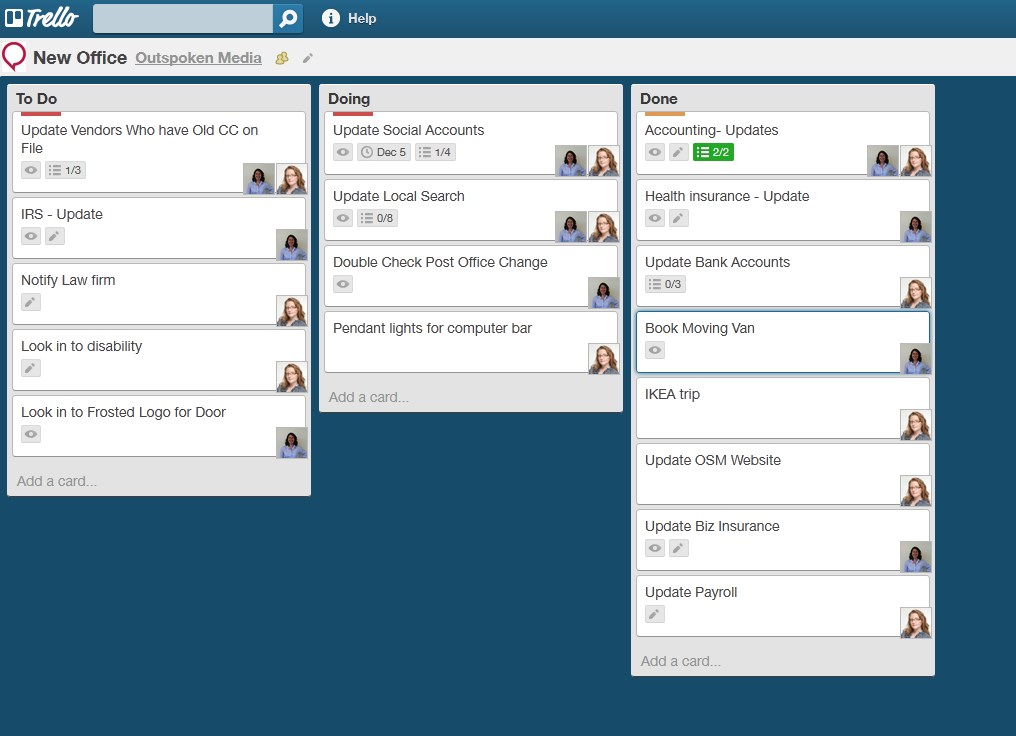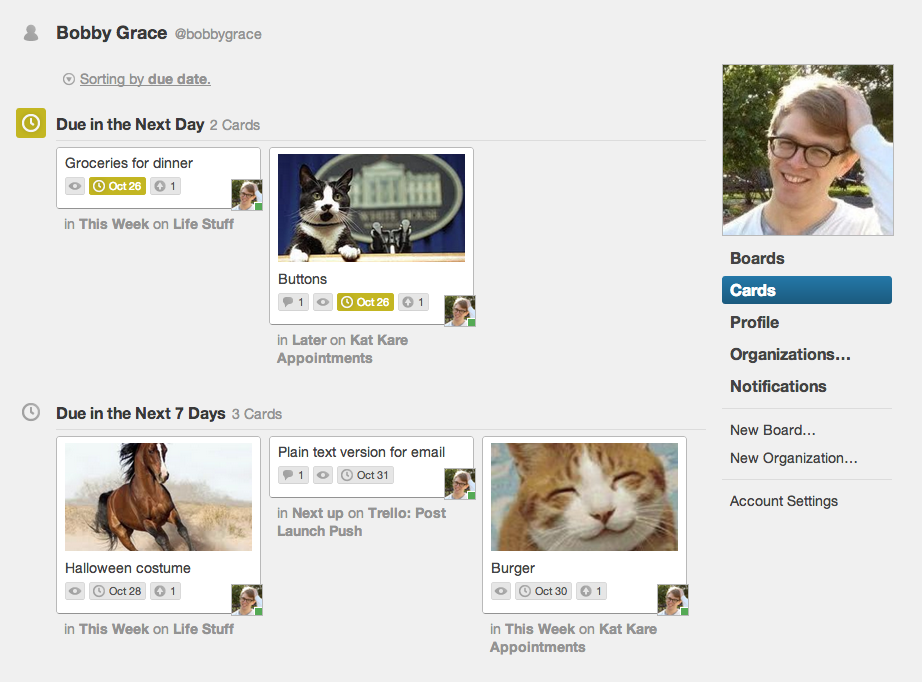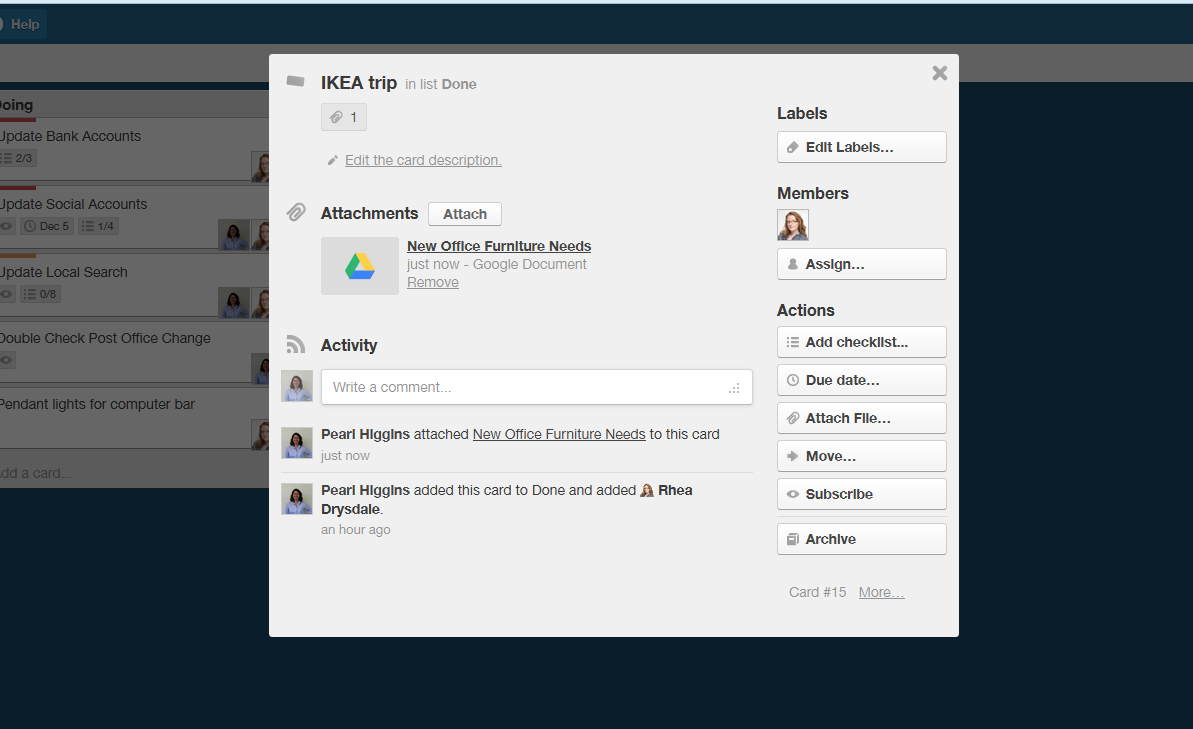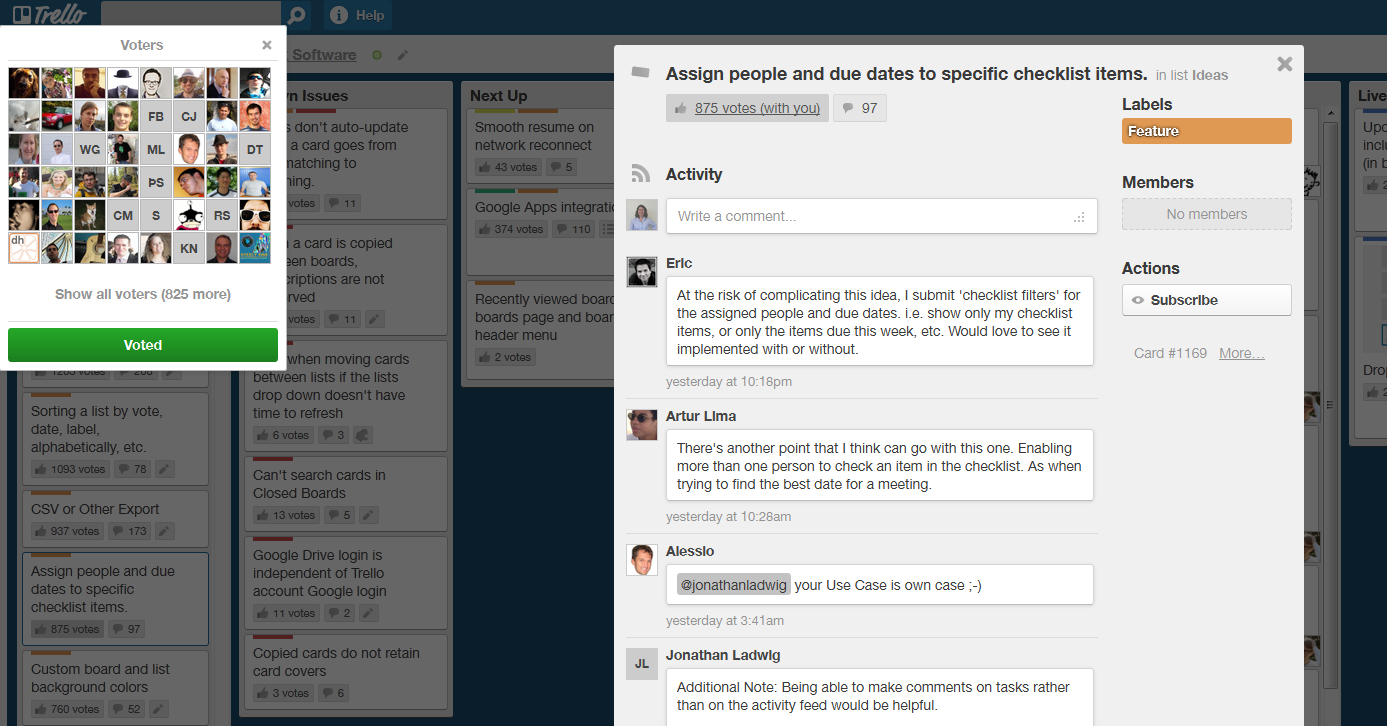I don’t know about you, but I want a project management tool that makes my work easier, and I want it to be natural! I’m sure you’ve heard about Trello before–Will Critchlow at Distilled has been singing its praises for the better part of 2012. Internally, Amanda championed the tool and it didn’t take long for us to try it out.
I don’t know about you, but I want a project management tool that makes my work easier, and I want it to be natural! I’m sure you’ve heard about Trello before–Will Critchlow at Distilled has been singing its praises for the better part of 2012. Internally, Amanda championed the tool and it didn’t take long for us to try it out.
When I first started at Outspoken Media, everyone in the office was using Basecamp, but it wasn’t doing exactly what we needed it to do (details below). With the goal of making our processes more streamlined, and our work more efficient, we began transitioning to Trello, and I helped to spearhead that transition. Had I already been a Trello enthusiast, I could have created a Trello board dedicated to setting up the Outspoken Media Trello account, but sadly hindsight is 20/20.
Why Trello Works: Lists!
On a large scale, what I like about Trello is the surprising versatility of a platform based on the simple idea of a list. I’m a list person. I make lists for groceries I need to buy, books I want to read, chores I need to do, things I would have done with my Powerball winnings, etc. Since I already use a system of real and digital sticky notes to keep on top of my tasks, I appreciate Trello’s nod to the humble to-do list. Lists work for me, especially when I get the satisfaction of scratching a to do off of them.
Here are a few other reasons why, if you have not yet tried it, Trello makes it easy to manage your online marketing campaigns:
Satisfying User Experience
This is one of Trello’s major advantages. I think part of what has left me so cold to Basecamp, is all of the navigating required within a single project. In Trello, each of our clients and company projects have a board, and each of those boards has a series of customizable lists, with individual to-do cards on each. When I’m looking at a client in Trello, I can see everything we are currently working on, things that we are planning on working on, and things we’ve just completed.
While that’s all great, the individual cards are what make this tool so functional. Each card can be dedicated to a task, and on that card you can:
- set due dates
- create checklists
- classify and label the task
- assign team members
You can even create a list on a card that is placed on a larger to do list. So many lists! That might seem like a bit much, but rarely are tasks made of simple steps, and the ability to break things down to that level is a great way to make a really daunting project a little less daunting.
In case you hadn’t heard, Outspoken Media recently moved our offices, and with that move came a lot of tasks. We had to buy furniture, coordinate renovations, update addresses, and worry about the moving van in the middle of the night. So we made a Trello Board to manage the move.
Having your face tied to a card is a major motivator; there’s no confusion about which tasks are yours. It can be a little intimidating to see your face plastered all over a board, but the satisfaction you’ll gather from moving a card from the “to-do,” to “doing,” to “done” list really can’t be beat. Combine that with a checklist on one of those cards, and as you work through a project step by step, your cards will reflect your progress.
Versatile Team & Project Management
How do you want to think about your work load? At any given point of time, I have more on my plate than just one project, or one client to manage. It can be nice to have each project or client separated, but sometimes I need to see all of my tasks at once. SEE ALL THE THINGS!
By navigating to the cards page, I can see all of the cards, across all of my projects. I can filter those cards by due date or project, and get a better sense of what I need to be working on now, and what I have coming up for each of my clients.
You can do that for your coworkers as well, which is a fantastic team management tool. As we are planning our projects and workloads for the month, by taking a look at the card page for each team member, we can figure out how to delegate tasks for a client. The ability to view workload on either a project level or a personal level makes managing larger projects much easier.
Cross-Platform Integration
Trello is not an island. It should be part of an arsenal of other tools you use to keep track of your documents, your calendar, and your time. Trello’s efforts to integrate with some of the most common tools out there keep processes smooth.
You can set up notifications that will alert you when someone has added you to or modified a card, and have those notifications emailed to you periodically, or as soon as a change has been made. That combined with the ability to @ another user within the comments of a card, means that dialogue about a project can be maintained within Trello, while utilizing email to keep everyone current.
On a card level, the ability to attach files, not just from your computer, but also from Google Drive and Dropbox means you won’t have the added step of downloading a file, only to upload it again.
A Note on Time Tracking
Harvest has also recently introduced a chrome extension that allows you to track time for a given task within the card assigned to it. The concept behind this is great, but at the moment it doesn’t allow an easy way to navigate in Harvest between projects for a single client. Depending on the scope of your project, the ability to track within cards without navigating away from Trello would be a huge time saver, I hope they work on this.
Trello’s Developmental Transparency
Trello is a work in progress, it was only recently that they added the ability to duplicate checklists across cards, or use Dropbox to attach files to a card, but that’s ok. They are constantly working on ways to improve the platform, and you can follow the developmental progress on a board they’ve dedicated to it. Better yet, you can vote on what ideas you’d like to see prioritized on their to-do list.
Having the ability to assign people and due dates to specific checklist items? Yeah, I want that!
The organizational nerd in me is really excited that Trello is a versatile and user friendly project management system. That said, project management is only as good as its users. The whole team has to use it daily, and make it part of their process, otherwise it loses its effectiveness real fast. Got that Outspoken Media?
What project management software do you use? Are you happy with it?