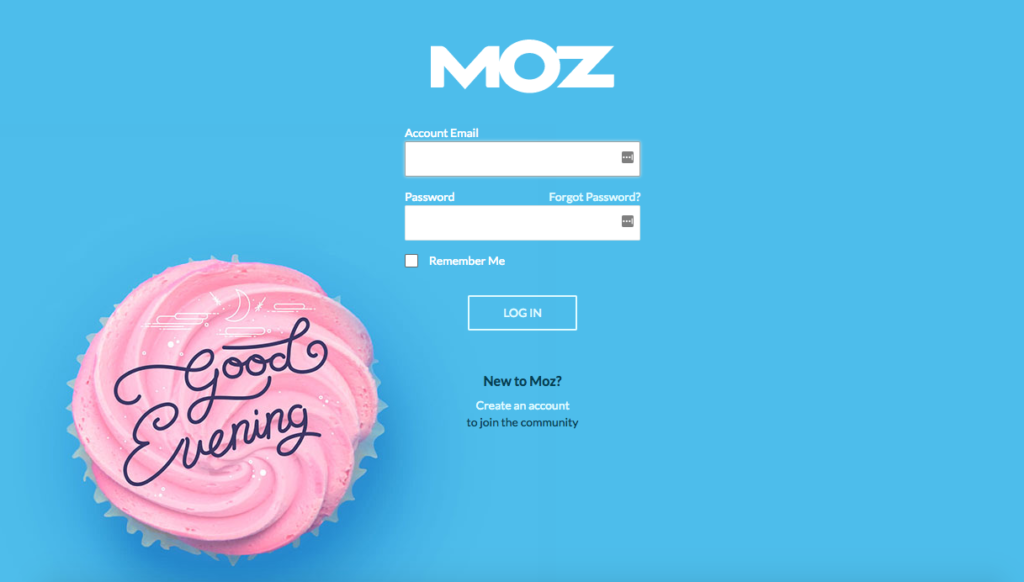You know what’s fun? When you don’t know if you’re in the right room and you spend 10 minutes praying someone will update the projector. Ah, fun times, fun times.
You know what’s fun? When you don’t know if you’re in the right room and you spend 10 minutes praying someone will update the projector. Ah, fun times, fun times.
Anyway – We’re back! This time to talk about how to get all your great multimedia to content to rank and help you pull in searchers. Up on stage we have Cindy Turrietta, Mark Robertson, and Gregory Markel. We’re also at the part of the day where Lisa is even more delirious and cranky than usual. YEY for YOU!
Up first is Cindy. Me and Cindy used to work together waaaay back in the day. #uselesslisatrivia
What is a podcast?
- Podcasting = RSS Feed
- Wikipedia says that a podcast is a series of digital media files that are released episodically and downloaded through Web syndication. But really, what does Wikipedia know?
- Podcasting is an RSS feed that contains links to multimedia content.
User Experience
Think global, act local. Make sure that you’ve got your geotargeted tags in there and that you’re targeting locally. Think about the search engines, but act for humans. Give them something of value. Errors reduce publishers credibility and directly affect the number of subscribers/listeners/visitors/fans.
Search Engine Experience
Make it keyword rich. Your channel is your theme. The items in your XML feed are your pages. Links are links. Make sure you include images. Your album art and your favicon play into that. A picture is worth a thousand words – except not cause Google can’t rank ’em.
Feed Channel = Theme
Your channel title is very important. Make sure it’s keyword rich and doesn’t include any HTML. It can mess you up if you do. Your channel description should be written for the human experience. Included keywords and keyphrases. Have it be compelling.
If you’re working with iTunes, make sure you include those attributes in your feed as well.
Feed Items = Pages
Make sure they’re theme-related, item specific and keyword rich. Don’t use HTML in the title. The title should be 50-75 characters. You can use HTML tags in the description for emphasis. Use keyword rich text links in the description.
Syndicate
Use a feed validator to validate your feeds before you throw them out there.
Ping Feedburner. Add RSS auto discovery to your Web site pages. And, of course, announce it on Twitter, Facebook, LinkedIn, etc. Let people know you have that audio file.
Up next is Mark Robertson.
Who cares about optimizing video? Video gets found through social discovery, right?
Google Trends and Google Search Insight show that searches [keyword + video] are conducted more than [keyword + sex]. Personally, I think that’s totally unfair. That’s just because every search for [sex] ALSO has in it. They’re stacking the results. Am I right, gentleman?
How does video search work?
He shows a diagram for how a video search engine words but, um…its complicated. The important part is text. Even though its video, people are still looking for text. That can present some problems/.
Problems with video search mechanisms are evident:
- Discovery is difficult – still learning to crawl Flash.
- not YET able to understand video content – text reliance
- The algos are in flux
- Advanced mechanisms are nascent and insufficient.
You need to tell search engines where your videos are and what they’re about.
What is Video SEO? Optimizing video to ensure discoverability. It’s about helping the search engines understand the video that you’re publishing. It’s an extension of SEO. You an drive valuable traffic to your video content and to your Web site.
Video Landing Pages
You want a unique URL string for each video, just like any other page. Follow the same principles as you would for H1s, Title tags, etc. You want to provide a lot of text to describe what that video is about.
Provide Context to Surround Video Content
- Contextually relevant links.
- Related on-page text
- Text transcriptions of any audio content
Getting Video Into The Search Engines
- Easiest: link to video file – traffic to video file vs page
- Best: XML Sitemaps.
Google supports both MRSS adnd XML video sitemaps.
- MRSS feeds need location of the video files. Video file = same domain.
- XML Sitemaps allow you to specify player and whether to “allow play” in Google Video
Tips for Sitemaps
- Robots.txt – include sitemaps and allow URL crawling
- Publish both video sitemap and regular XML sitemap
- Titles are given disproportionate weighting
- Tell search engines which thumbnail to use or they’ll crawl your file and create one automatically.
- Contact search engines for specific guidelines – many outdated
How Google Video/Universal Video Works
- Googlebot Crawls the web and finds the video – The process is in flux. Don’t rely on it.
- MRSS Feeds or XML Sitemaps.
Next up is Gregory Markel. Memory tells me he’s a super fast talker. So naturally he’s the last speaker of the last session on Day 1. Because someone is trying to kill me. Or at least make me cry.
What does it take to do well at YouTube? It’s a combination of things. Community, social and recent, keywords and authority. Or, more specifically:
- Title/Description keywords, links and tags
- View counts
- rating (IMPORTANT)
- Recent
- Share
- Favorite
- Playlists
- Flagging
- Comments & thumbs up/down
- Age
- Honors
- Google Analytics
- Authority Channel
- Links
- Embeds
- Video Responses
- Subscribers
[I’m coughing up a storm. The people next to me are totally going to get infected with swine flu. I’m kidding. I don’t have swine flu. That I know of.]
Optimizing Keywords and Tags
- Research the competition at YouTube for your related keywords, tags and descriptions to see what they do, how they do it and how they rank.
- Use YouTube’s own keyword suggestions or Google’s keyword tool. Or their Wonder Wheel
- Lead with your most important words – keyword prominence
- Make it visually and communicatively [sic] compelling.
While Keyword and Tag optimization and video counts are still important to ranking, they are only TWO of the multiple ranking factors that influence ranking and popularity at YouTube andGoogle.com.
Analyze the competition. Check their stats. Then meet or beat them. WITH ROCKS! I’m kidding, I’m kidding.
Tips for optimizing community factors
- Make great and unique videos
- Include call to actions EARLY in the video
- Add Subscribe, Favorite and Rate prompts in the video or as a YouTube Annotation.
- Post a video response on the most popular and relevant video at YouTube that day.
- Add comments prompting people to watch your video on the video watch pages of popular/related videos.
- Use some but NOT all the same keywords as your competitors.
- Post new videos on Thursday or Fridays to get visibility on the weekend when most people are watching (YouTube told him that)
- Join the YouTube Partner Program.
- Use social media and Web sites to submit/post your video.
- Submit your videos to multiple video sites using TubeMogul
- Link your videos together to be more engaging via YouTube Annotations.
- Create playlists to provide more inviting/stickier user experience. Additionally, playlists tend to rank well.
- Monitor YouTube Insight and Google Analytics for your channel and videos to learn what’s working and what isn’t. Make improvements based on what you find.
- Issue free or paid press releases to trumpet the existence of your videos link/embed within them.
And that’s going to do it for Day 1 at PubCon. I’m gonna go score some food and over-the-counter meds. Meet you back here tomorrow for Day 2?