Claiming domain URL versions
Claiming each version of your domain in Google Search Console is a standard best practice that is always suggested, but this step is particularly important when you are switching your site to HTTPS.
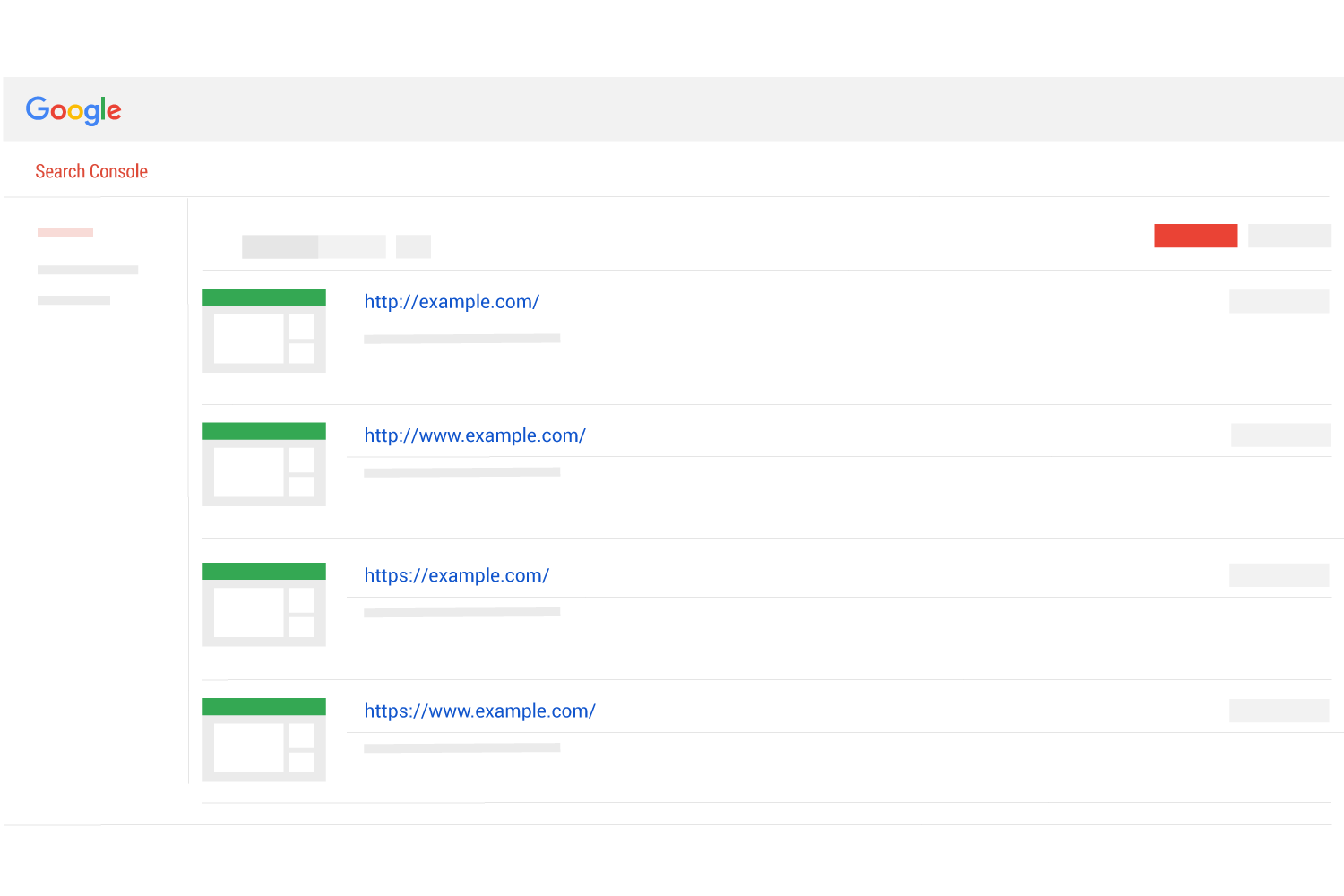
Each version should be claimed in Google Search Console. This article explains why this is recommended in general and why it is important for an HTTP to HTTPS move.
What are domain URL versions?
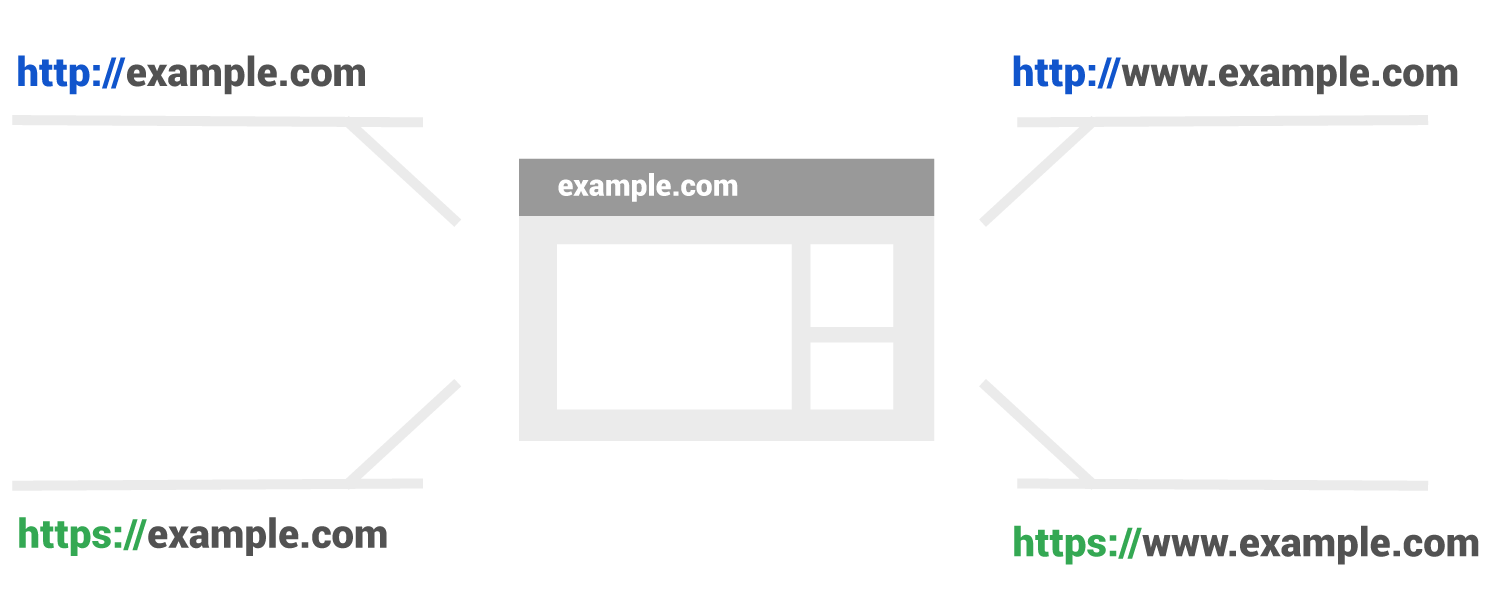
Just for clarity, let’s note that the four versions of a URL are as follows:
- http://example.com
- http://www.example.com
- https://example.com
- https://www.example.com
WWW and non-WWW
“http://www.example.com” and “http://example.com” are two versions of a URL where the only difference is whether the “www” part is included in the URL (This part of a URL is called the “subdomain”).
HTTP and HTTPS
“http://www.example.com” and “https://www.example.com” are two versions of a URL where “HTTP” or “HTTPS” is chosen. (This part of a URL is called the “scheme” or “protocol”).
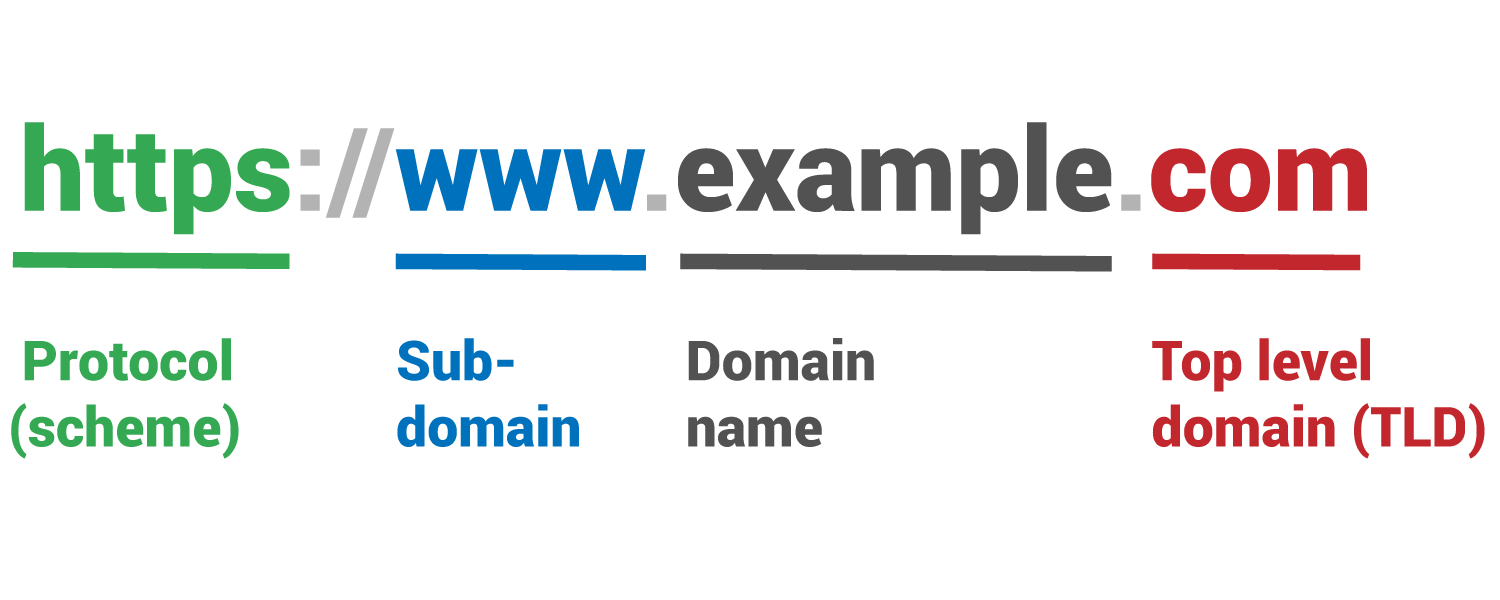
Benefits of claiming all URL versions
There are several benefits of claiming all versions of your domain. Some are specific to www vs non-www versions, and some are specific to HTTP vs HTTPS version.
WWW and non-WWW
The main benefit to claiming both the www and non-www version of your URLs is the ability to set your preferred domain.
Preferred Domain
When you claim both the www and the non-www version of your domain, you will be able to tell Google which version you want to show up in the Google search results and which version of the domain to point links to.
Setting a preferred domain will prevent splitting page rank or links.
Splitting links and page rank
Many years ago it was quite common for a domain to not rank as well as it should have because the URL it was using was a different version than what other sites were using to link to the site.
The image below illustrates a webpage being linked to from four other webpages. The other webpages do not always use the same URL version when linking.
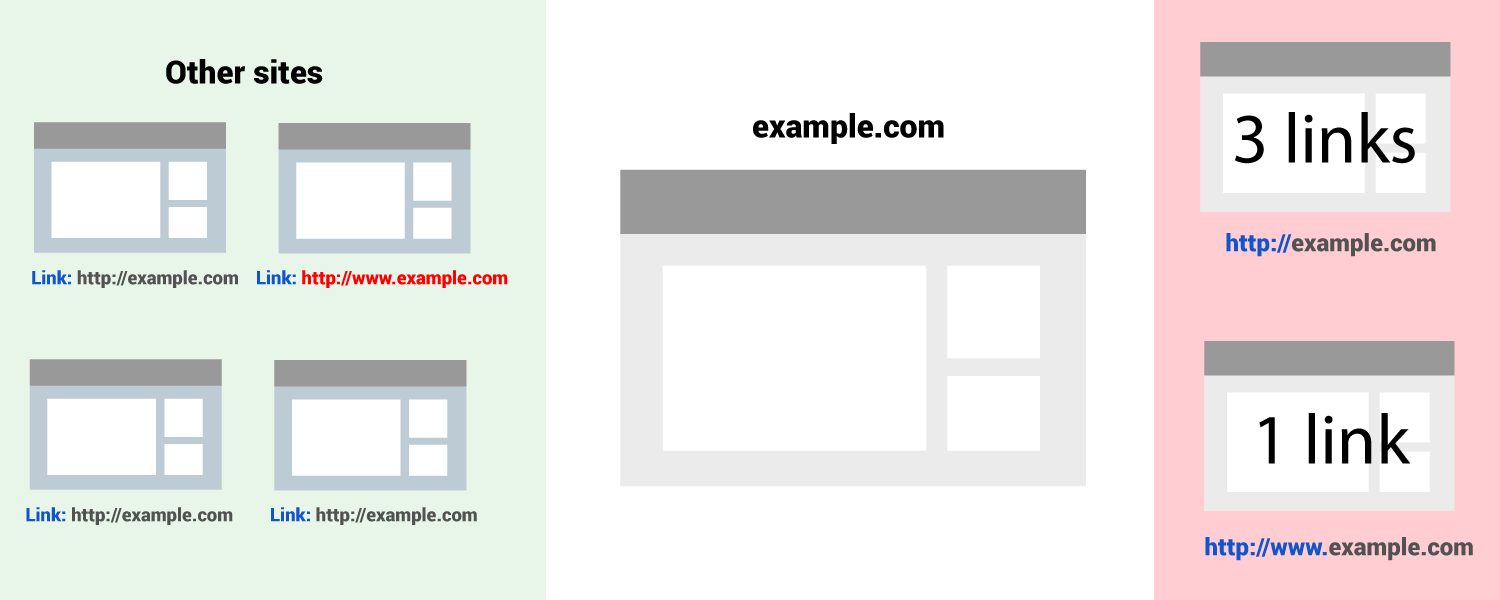
Three of the above pages use “http://example.com” (no www) and one uses “http://www.example.com” (with the www). This means that one version of this URL has three links and another version has only one.
Google help documentation explains it like this:
The preferred domain is the one that you would liked used to index your site’s pages (sometimes this is referred to as the canonical domain). Links may point to your site using both the www and non-www versions of the URL (for instance, http://www.example.com and http://example.com). The preferred domain is the version that you want used for your site in the search results.”
To prevent this “splitting” of links, webmasters began to set the preferred domain in Google search console. Over the years, it has become a best practice to claim both versions (www and non-www).
Which brings us now to HTTPS…
HTTP and HTTPS versions
The benefit of not “splitting” a site’s links / page rank remains important when switching from HTTP to HTTPS, but there are more reasons to claim the HTTPS versions that become quite important and apparent when you upgrade to HTTPS.
Reporting differences
When moving to HTTPS, there will be notable differences in how Google search console reports information.
One example of this is that search analytics will start going down for the HTTP version and start going up in the HTTPS version:
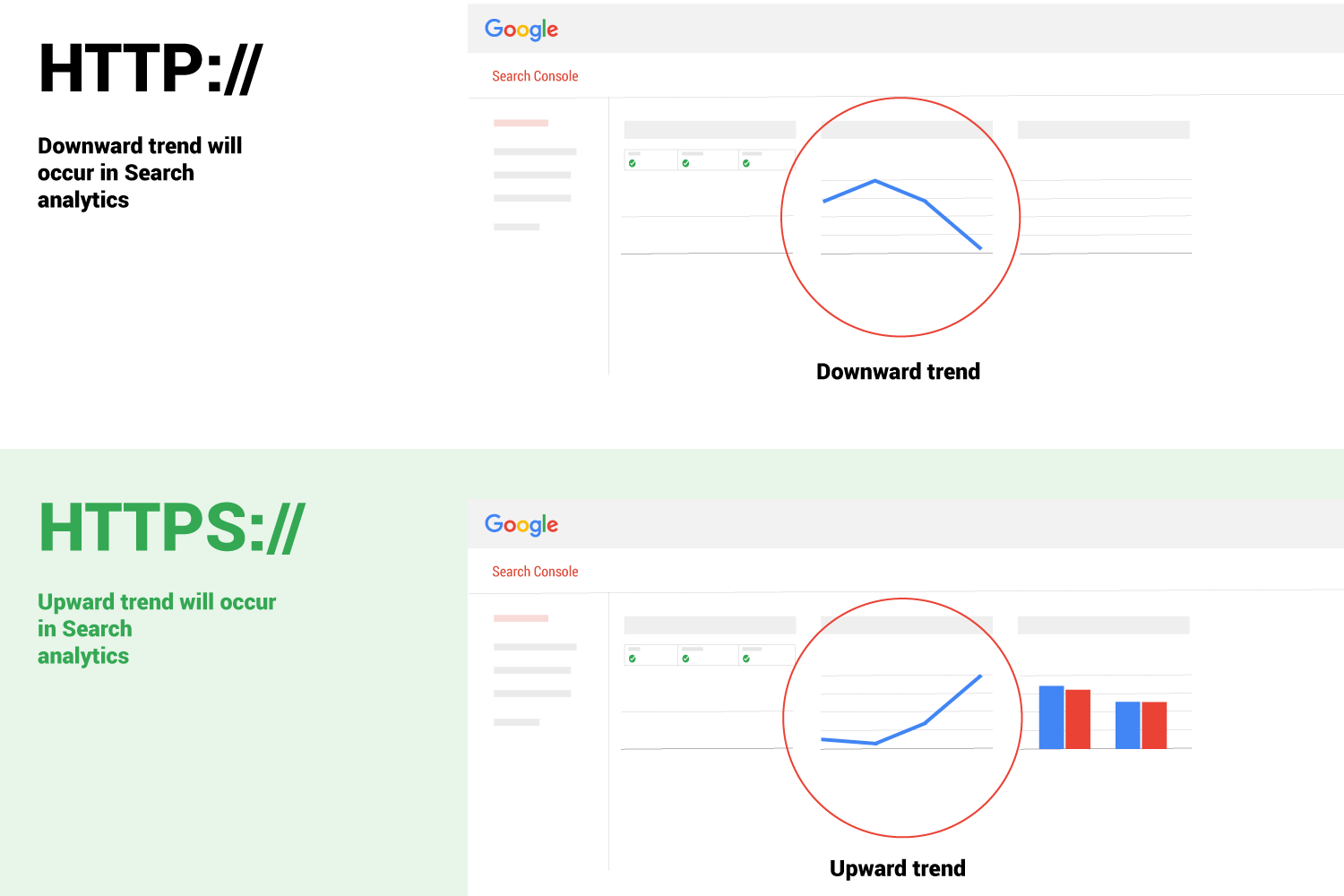
Another example would be the amount of indexed pages reported (again the HTTP version will go down and the HTTPS version will go up):
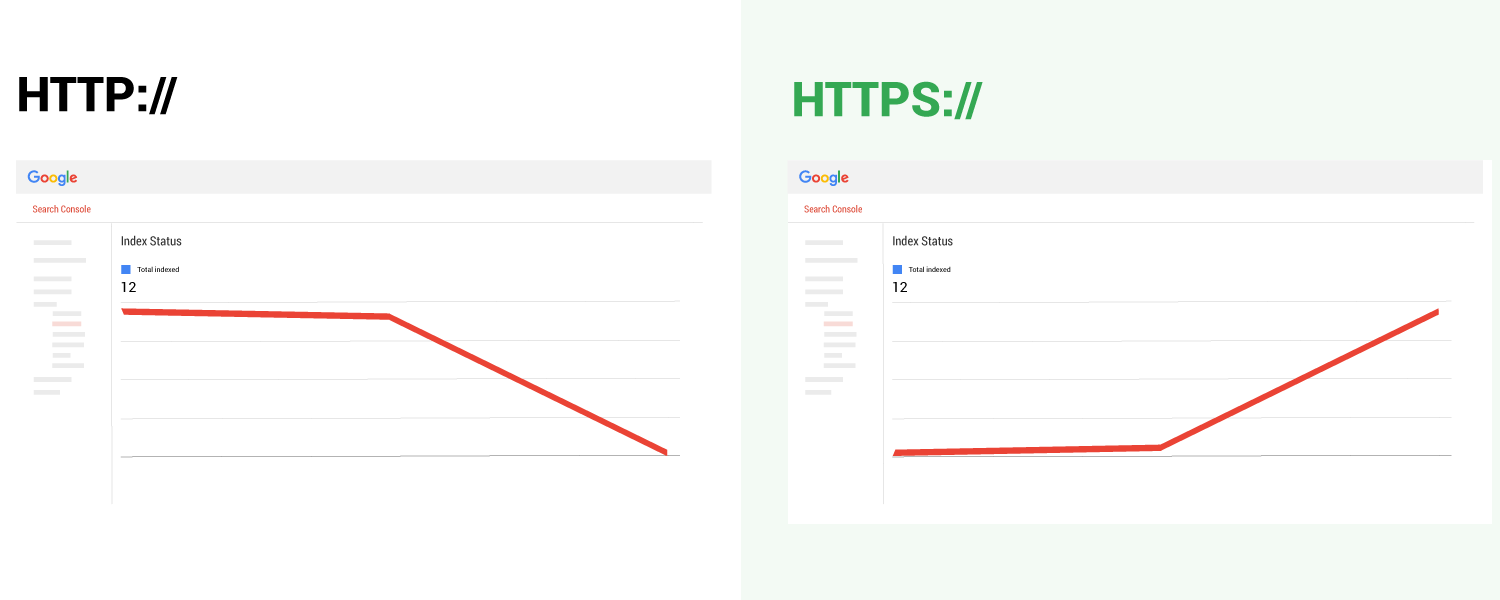
Domain-specific enhancements
There are several things that Google search console allows you to do to help Google understand your site.
One common example is the use of a disallow file. It is important to note that your disallow file for the HTTP version of your domain will need to be resubmitted for the HTTPS version of your domain. Other Google search console features may need to updated as well. Here are a few examples:
- Disallow file
- Geo-Targeting
- URL parameters
- Sitemaps
Domain versions in Google Search Console are actually different.
An important concept to understand is that each domain version claimed in Google search console is a unique report that is different and distinct.
Every version has a different report that can contain different information.
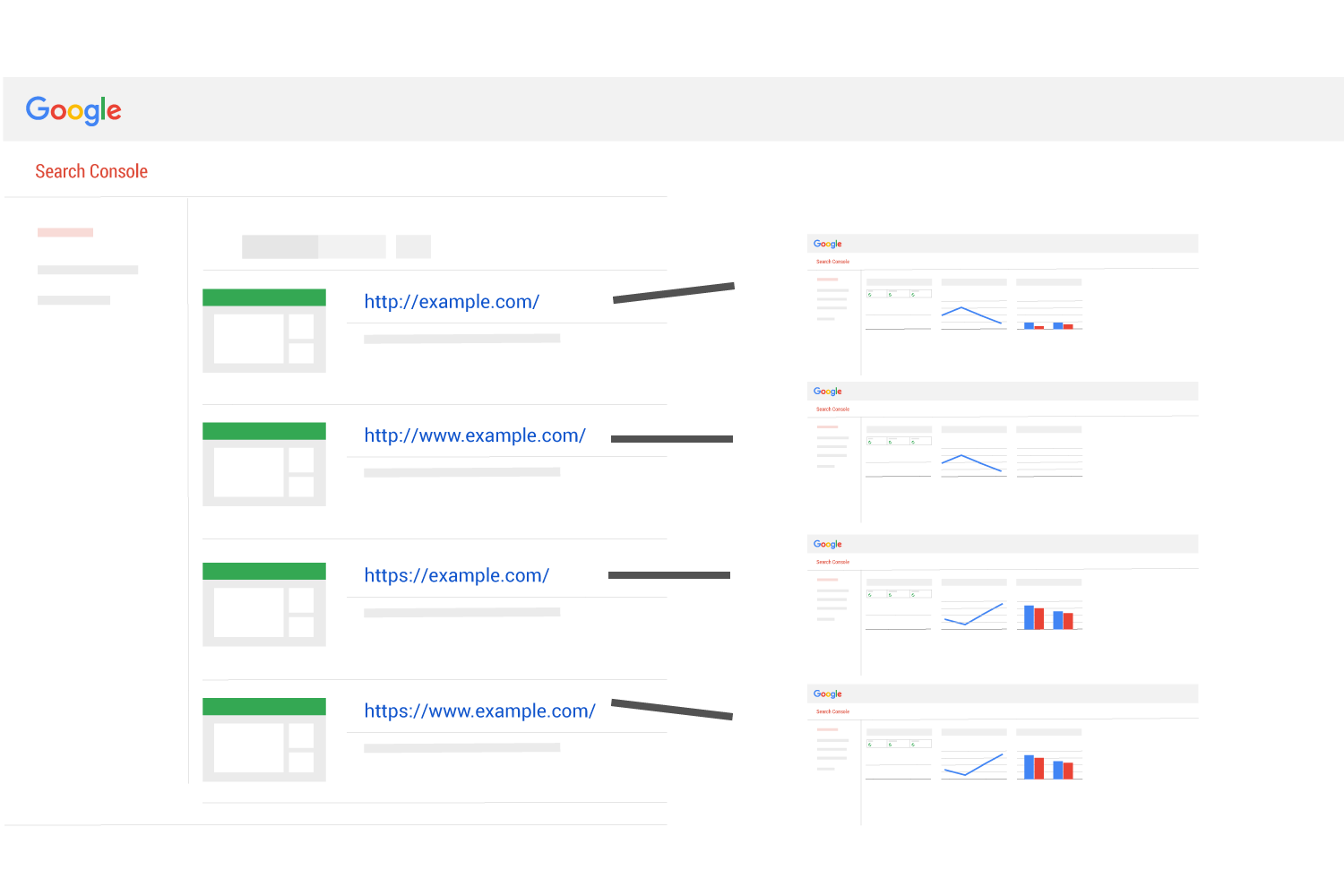
Making sure you have all versions claimed and knowing what your preferred domain is will help you cover all bases, will keep you well informed, and will give you the broadest toolset available in your search console.
Google search console has tools to help Google understand your site. The best way to help Google do that is to claim all versions of your domain.
See more of our HTTPS articles
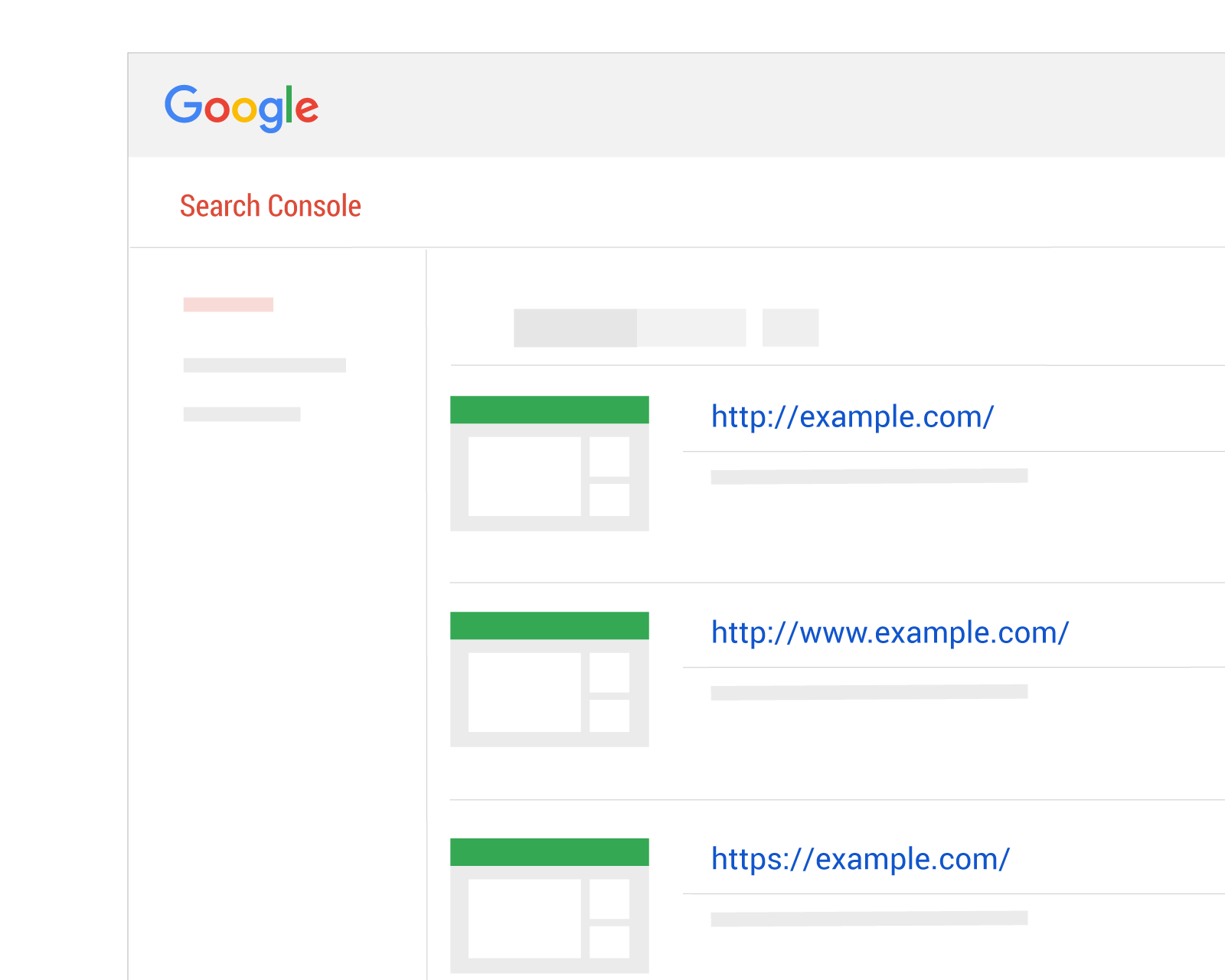
 Table of Contents
Table of Contents