There’s no denying it, Pinterest continues to be the talk of the town. And if you’re a designer or you make a living printing funny T-shirts, it’s easy to figure out how Pinterest is going to fit into your marketing mix and all the different ways you can use it. But what about the rest of us? For those of us who don’t make a career out of drawing funny owls or sarcastic rhinos, we have to think a little different.
Because in order to take advantage of this…
And this…
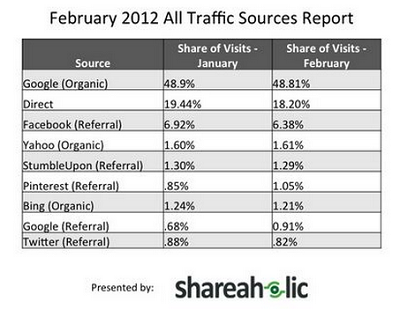
Source: https://www.mediabistro.com/alltwitter/pinterest-twitter-traffic_b19333
…you first need to figure out WTF you’re supposed to pin on Pinterest in the first place. What do your people care about?
In my initial love letter to Pinterest I wrote that the “thing” people care about on Pinterest is consuming content that demonstrates the lifestyle and core beliefs associated with your brand. That means it’s less about your product, and more about finding visual cues that represent who you are or who you want to be to your customers.
If you’re at a loss for WTF you’re supposed to pin on Pinterest, here are some ideas:
1. Photos of What People Could Do With Your Product
If you’re a brand like Eastern Mountain Sports, I don’t want to see that you’re pinning the product page for your Perception Sport Sound 9.5 kayak. I want to see where that kayak can take me. I want to see photos of your customers out for a quiet kayak with their family. I want to see people in choppy waters with big grins on their faces. I want to see a guy and his dog kayaking around a calm lake. The product is nice, but the story is what I’m looking for.
2. Your Data
Thanks to the infographic era currently smacking us in the face, many of us are doing more with data visualization. Whether you’re creating full-on infographics or you’re creating interesting lists compiling the most downloaded apps of 2011, this is very pinnable content because it’s easy for your audience to consume and chomp on. Basically, as long as they don’t have to read it, it’s perfect for Pinterest. If you’re business is high on data but low on the visualization, Danika shared some advice for creating kickass infographics on a budget that will help you get it done right.
3. Digital Assets You Already Have
Even if you’ve collected them by accident, I guarantee you there are digital assets on your Web site right now that you can use on Pinterest. Maybe it’s a strong graphic you created to go with a blog post or it’s a chart you created to break down a pain point for customers. Or maybe you have to dig a little deeper and find those dinosaur-esque print ads you ran in the yellow pages before you found the Internet. Or it’s the coupons you used to give to customers 20 years ago. Or it’s photos of the T-shirts you gave out at trade shows. Whatever it is, you have “stuff” that you can photograph and pin.
4. You About Page
Okay, so maybe not your actual about page, that would be pretty boring. But why not create a board that’s all about your company? What images can you find that communicate your values? How can you visualize your internal culture? How do you see yourself in the world? Get a team board going.
5. Book Covers
Have you written a book? Pin the cover. If you haven’t written a real book, pretend your eBook is the same thing. Or create a board of the books that got you where you are today. The ones that taught you how to learn SEO. Or how to skydive. Or how to do whatever people who use your product are passionate about.
6. Videos
Pin screenshots from videos you want your users to see. Maybe they’re videos of you speaking, your heroes speaking, or videos from your customers who love you. Either way, just because it’s a bunch of moving pictures doesn’t mean it’s not pin-friendly. It’s pin-awesome. Just screenshot an image and link off.
7. Blog Posts
Okay, so let’s be clear. Do not pin every blog that you’ve ever written. That’s an awesome way to make people hate you. But if you’ve created a killer resource that people should be aware of, make sure you pair it with an equally killer picture, and then share that. To help your karma a bit, make sure you’re sharing resources from other people, as well. Don’t be a share-douche.
8. Whatever your audience wants
Not sure? Easy. Go to: https://www.pinterest.com/source/yoursite to see what site content your audience is sharing the most. Once you stalk yourself, stalk your competition. Don’t worry, on the Internet it’s not considered stealing. It’s “research”.
9. Other People’s Content
Don’t forget that part of the appeal of Pinterest for normal people is sharing other people’s content that they find interesting. You want to get in on that action, too. Use the search tool to find pins related to what you’re all about and the culture you want to show off, and then repin them. If you’re Chobani, maybe that means repining recipes that include your Greek yogurt. If you’re a travel company, maybe it’s photos of people enjoying exotic locations. If you’re a local real estate agent, maybe it’s photos of people’s self-identified dream homes. Bring yourself into their world.
The idea may seem a little abstract at first, but if you take a look through your archives and get a little creative, you’ll find that you’re business has an endless supply of pinnable content. So go get some of that traffic.



